Specifications of BenQ RP8601K
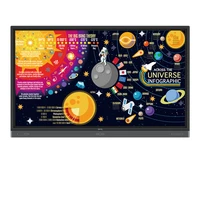
BenQ RP8601K computer monitor 2.18 m (86") 3840 x 2160 pixels 4K Ultra HD LED Touchscreen Black-RP8601K
BenQ
Your Caring Mate for Enhanced Interactive Learning
RP8601K is designed to tap into the dynamic possibilities of the classroom and help teachers build a healthy and engaging learning environment. Not only does the RP8601K come with the Air Quality Sensor, Germ-Resistant Screen and Eye-Care solution, but it is also installed with proficient cloud whiteboard for enhanced class participation and foster collaboration with students beyond locations and platforms. RP8601K is your ultimate interactive display to achieve a touch-enhanced, and connect entire class for a smooth and fun learning experience.
Annotate and Collaborate Everywhere with the Cloud
With cloud features, EZWrite 5.0 streamlines classroom discussions by making it smoother than ever for teachers and students to share ideas, notes, and opinions as if they are annotating on the same whiteboard regardless of where they are. Furthermore, with AMS service teachers will be able to access teaching materials stored in cloud storage and start the class directly with BenQ’s IFP.
Sticky Notes for Classrooms
Packed with teacher- and student-friendly features, BenQ’s EZWrite 5.0 is the leading annotation solution for interactive and collaborative classroom scenarios. Teachers and students can enjoy enhanced interactivity by using EZWrite Cloud Whiteboard to collect, categorize, edit, and share notes between the IFP and mobile devices.
Instant Access to the Cloud
EZWrite 5.0 allows teachers to directly download and upload files to cloud services, such as Google Drive and Dropbox. Exclusive to EZWrite 5.0, this convenient cloud access makes it easy for teachers to modify their materials and bring them everywhere.
Flexible Anytime Annotation
Adjustable Screen Capture Regions and Easy Import
With EZWrite 5.0’s Floating Tool, teachers can capture screen shots of anything on the screen, including content from apps, websites, and videos from any source. They can then import this content into EZWrite 5.0 for further discussion and annotation on a brand new page.
Dual Pens for Simultaneous Collaboration with Different Colors
EZWrite 5.0 comes with dual pens that allow two users to write or draw simultaneously with different colors, making it ideal for lively classroom activities.
Brush Mode for Creative Education
EZWrite 5.0 is ideal for creative, inspired creation in art classes. Users are guaranteed to enjoy an effortless experience that feels like writing and drawing with actual pens and brushes.
Floating Tool
EZWrite 5.0’s built-in Floating Tool empowers teachers to write on top of any app, video, website, document, or image. Whether using Windows, Mac, Chrome, or Android, a teacher can take notes on top of any on-screen content and save them. With screen capture, it allows users to capture all – or just part – of the screen within two fingers at both hands. The Floating Tool also offers a smooth writing experience when used with HDMI, VGA, DP, and other signal sources, ensuring maximum flexibility.
Intelligent Handwriting Recognition
EZWrite 5.0’s handwriting recognition feature allows users to instantly convert written text, numbers, forms, and drawings into easily legible digital text without having to switch modes.
Tap and Create
Teachers can directly open EZWrite 5.0 with a simple tap of the IFP’s NFC sensor and immediately begin creating vibrant notes with various colored pencils, backgrounds, and palm erasers. This quick and convenient access streamlines teaching flow and helps keep students focused.
Twice the touch resolution
BenQ’s new education IFPs fine-tune handwriting experience with an advanced fine IR touch that further reduces the gap between actual landing point and the point displayed on the screen. Additionally, the new series also allows teachers to create a more natural handwriting as the new touch frame recognizes a smaller radius. To avoid creating cursive handwriting by accident, the new series reduces the pre-touch distance to offer a better touch and writing experience.
Create a Healthy Learning Environment for Students
When it comes to effective learning, health matters. BenQ IFP ensures classrooms can embrace innovation without compromising students’ health by providing air quality sensor, smart eye-care technology and germ-resistant screen.
Air-Quality Sensor
Bad indoor air quality will decrease the learning efficiency and exposed students at risk of lifelong health problems. RP8601K incorporates the air-quality sensor to help monitor CO2 concentration level in classrooms, reminding teachers to adopt necessary mechanisms to keep CO2 concentration at an ideal level. The thoughtful design ensures that students can remain highly concentrated during class while enjoying a much healthier learning environment.
Smart Eye-Care Solution
The Smart Eye-Care solution can function intuitively with the help of the embedded motion sensor. For a smooth and comfortable viewing experience, BenQ IFP will automatically activate Flicker-Free and Low Blue Light features by detecting the movement of users close to the screen.
Germ-Resistant Screen
The Germ-Resistant Screen is empowered by a multilayer coating of the non-toxic, enduring nano ionic silver agent that kills most germs accumulating on screen surfaces and prevent cross-infection or epidemic in classrooms. The ionic silver’s antimicrobial feature remains effective even after thorough cleaning or long periods of use.
TUV Test Confirmed
TUV is the world’s leading inspection and verification company, providing internationally approved testing services to verify product quality and performance. Placing our trust in TUV’s best-in-class facilities and world-recognized integrity, we had their experts carefully evaluate the screen’s antimicrobial efficacy. Proved by the JIS Z 2801:2010 testing methods, the result shows that BenQ’s Germ-Resistant Screen can effectively restrain the growth of Escherichia coli, Staphylococcus aureus and Pseudomonas aeruginosa. To maintain antimicrobial efficacy, please frequently wipe your touch screen with a clean, soft, lint-free cloth moisturized with a neutral detergent.
Facilitate Teaching Flow with Friendly Design
Nurture Uninterrupted Learning with BenQ Launcher
To further ensure uninterrupted learning for students, RP8601K streamlines the steps for teachers to start classes with BenQ Launcher. Created to aggregate all key tools in one hub, BenQ Launcher allows teachers to start using EZWrite whiteboard as well as accessing to variety input sources in a single tap without logging into their accounts. Teachers can also put announcements on the message board. Additionally, BenQ Launcher comes with SwitchQ, a task switcher, letting teachers effortlessly switch between recent apps and input signal sources at fingertips.
Account Management System for Personalized Workspace
BenQ's IFPs support multi-account management through NFC technology, which allows users to directly access and manage their personal system-setting, network drive and cloud storage space such as Google drive and Dropbox, by simply scanning BenQ designed NFC cards without having to enter password.
Wireless Solution for Seamless Collaboration
InstaQShare is the software designed for seamless wireless presentation and collaboration during lectures. It allows the smooth streaming of visual, audio files and Full HD quality videos. Users can also mirror and control all digital content across the devices including BenQ IFP, PCs, tablets, and smartphones, empowering contributors to enrich their sessions with a variety of multimedia resources.
Hands Free Control over the IFP with Voice Assistant
RP8601K offers an extra level of flexibility for device control through Voice Assistant, allowing teachers to control the flow of the class, such as starting the timer or searching the internet from wherever they are in the classroom. Teachers can easily control the IFP through voice control or remote control, further ensuring a smooth classroom experience for both students and teachers.
Front-Facing Speakers and External Microphone Compatibility for More Impactful Learning
RP8601K offers an extra level of flexibility for device control through Voice Assistant, allowing teachers to control the flow of the class, such as starting the timer or searching the internet from wherever they are in the classroom. Teachers can easily control the IFP through voice control or remote control, further ensuring a smooth classroom experience for both students and teachers.
Maximize Flexibility in Teaching through Open Sharing
Multiple Display Application for Increased Teaching Efficiency
RP8601K supports dual display application through HDMI out, allowing teachers to share teaching materials to more than one screen and increase the efficiency of teaching and student engagement.
Multi-Platform Compatibility
The Interactive Flat Panels can work seamlessly with a wide range of computing and mobile devices running most major operating systems, from Windows to Mac, Linux and Chrome, through its plug-and-play feature.
Recommended Apps through “BenQ Suggests”
RP8601K incorporates several recommended Android apps into BenQ Suggests, also in partnership with solution partners such as Teamviewer and Blizz, which further expand the IFPs' potential by simplifying app updates and downloading in the future.
Hassle-Free Display Management
MDA (Multiple Display Administrator)
Operators can remotely control display on/off time or backlight via LAN or RS232.
DMS 1.0 (Display Management System)
Install Android™ apps for a selection of displays through BenQ’s cloud server.
OTA (Over-the-Air) Update
Keep all display drivers up-to-date with easy firmware update.
Release date: 2020-03-04.
Table of Contents:
4 HDMI ports V2.0
1 DisplayPort ports
VESA mount
1 VGA input
| Weight & dimensions | |
|---|---|
| Width (without stand): | 2000.6 mm |
| Weight (without stand): | 85.5 kg |
| Height (without stand): | 1241.6 mm |
| Depth (without stand): | 141.9 mm |
| Power | |
| AC input frequency: | 50 - 60 Hz |
| AC input voltage: | 100 - 240 V |
| Power consumption (typical): | 268 W |
| Display | |
| Display brightness: | 400 cd/m² |
| Viewing angle, vertical: | 178° |
| Viewing angle, horizontal: | 178° |
| Response time: | 8 ms (PC screens with 8 milliseconds response ) |
| Number of simultaneous touchpoints: | 20 |
| Touch technology: | Multi-touch |
| Touchscreen technology: | Infrared |
| Backlight type: | Direct LED |
| Contrast ratio (typical): | 1200:1 |
| Screen shape: | Flat |
| HD type: | 4K Ultra HD (PC screens with 4K Ultra HD resolution ) |
| Touchscreen: | Yes |
| Display technology: | LED |
| Display resolution: | 3840 x 2160 pixels |
| Display diagonal: | 2.18 m (86") |
| Ports & interfaces | |
| RS-232 ports: | 1 |
| OPS module slot: | Yes |
| PC Audio in: | Yes |
| DisplayPorts quantity: | 1 |
| HDMI version: | 2.0 |
| HDMI ports quantity: | 4 |
| VGA (D-Sub) ports quantity: | 1 |
| USB Type-A downstream ports quantity: | 6 |
| HDMI: | Yes |
| Built-in USB hub: | Yes |
| Ergonomics | |
| Number of OSD languages: | 25 |
| On Screen Display (OSD) languages: | Arabic, Czech, Danish, German, Dutch, English, Spanish, Finnish, French, Greek, Hungarian, Italian, Japanese, Korean, Norwegian, Persian, Polish, Portuguese, Romanian, Russian, Swedish, Thai, Turkish, Vietnamese |
| On Screen Display (OSD): | Yes |
| Wall mountable: | Yes |
| Panel mounting interface: | 700 x 400 mm |
| VESA mounting: | Yes |
| Other features | |
| Ethernet LAN (RJ-45) ports: | 1 |
| Design | |
| Product colour: | Black |
| Performance | |
| NVIDIA G-SYNC: | No |
| Linux operating systems supported: | Ubuntu 16.04 |
| Mac operating systems supported: | Mac OS X 10.11 El Capitan, Mac OS X 10.12 Sierra, Mac OS X 10.13 High Sierra, Mac OS X 10.14 Mojave, Mac OS X 10.15 Catalina, Mac OS X 10.15.3 Catalina |
| Windows operating systems supported: | Windows 10, Windows 7, Windows 8, Windows 8.1 |
| AMD FreeSync: | No |
| Multimedia | |
| Built-in microphone: | Yes |
| RMS rated power: | 32 W |
| Built-in camera: | No |
| Built-in speaker(s): | Yes |
| Packaging data | |
| Package weight: | 9.8 kg |
| Packaging content | |
| Stylus included: | Yes |
| Cables included: | AC, HDMI, USB, VGA |
| Network | |
| Ethernet LAN: | Yes |
Multimedia
manual pdf:







