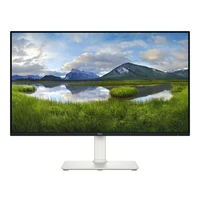Specifications of DELL U4919DW

DELL U4919DW computer monitor 124.5 cm (49") 5120 x 1440 pixels UltraWide Dual Quad HD LED Black, Silver
DELL
The ability to do more
Next-level efficiency: Boost your performance with the world’s first 49-inch dual QHD monitor1. The expansive screen with In-Plane Switching technology is equivalent to two 27-inch dual QHD monitors without the bezel in between, for a seamless, ultra wide viewing experience.
Double the display: View your content from two different PC sources with Picture-by-Picture (PBP). This feature splits the screen into two sides, similar to a dual monitor setup minus distracting borders.
One keyboard to do it all: Easily toggle between two different PCs with the Keyboard, Video and Mouse (KVM) feature. Simply connect each PC to one of the available inputs and KVM will control both.
More screen. Fewer distractions.
Stay organized and on task with Easy Arrange, one of the many options included with your Dell Display Manager software. Quickly tile and view applications side by side, so they’re always right where you need them. Plus, the Auto-restore feature repositions the layout of your applications even after disconnecting from the monitor.
Beyond an impressive view
Delivers on size and style: See more onscreen content with 5120 x1440 resolution2.
Unparalleled views: The 32:9 aspect ratio enables a panoramic experience. The 3800R curvature delivers a consistent focal length across the screen to help improve eye comfort.
Ready when you are: Expect accurate color right out of the box with 99% sRGB factory calibration at Delta-E less than 2.
Easy on the eyes: Experience optimal eye comfort with the TUV-certified3, flicker-free screen and ComfortView, a feature that reduces harmful blue light emissions.
Master the workday
One cable, countless benefits: Reduce cable clutter with just one USB-C cable to transmit power, data and video.
The power to perform: Charge your connected USB-C laptop with up to 90W4 of power, so you’re ready to go at a moment’s notice.
Made for you: Gain a flexible workspace and a custom viewing experience with the height adjustable stand that lets you tilt, swivel and adjust your monitor to your preferences. For more customization options, choose from VESA-compatible mounts and enjoy an easy setup with Dell Quick Release.
Release date: 2018-11-02.
Table of Contents:
1 DisplayPort ports V1.4 (PC screens with DisplayPort connection )
VESA mount
| Weight & dimensions | |
|---|---|
| Weight (without stand): | 5.34 kg |
| Height (without stand): | 37.1 cm |
| Depth (without stand): | 10.9 cm |
| Width (without stand): | 121.5 cm |
| Weight (with stand): | 17.2 kg |
| Height (with stand): | 548.6 mm |
| Depth (with stand): | 252.6 mm |
| Width (with stand): | 1215.1 mm |
| Power | |
| Energy efficiency scale: | A to G |
| Input current: | 3 A |
| AC input frequency: | 50 - 60 Hz |
| AC input voltage: | 100 - 240 V |
| Power consumption (PowerSave): | 35.25 W |
| Power consumption (off): | 0.2 W |
| Power consumption (max): | 230 W |
| Power consumption (standby): | 0.4 W |
| Power consumption (typical): | 47 W |
| Energy consumption (SDR) per 1000 hours: | 47 kWh |
| Energy efficiency class (SDR): | G |
| Display | |
| Panel type: | IPS (PC screens with IPS technology ) |
| Native aspect ratio: | 32:9 (PC displays with a 32:9 aspect ratio ) |
| Display resolution: | 5120 x 1440 pixels |
| Display diagonal: | 124.5 cm (49") |
| Adobe RGB coverage: | 99% |
| sRGB coverage (typical): | 99% |
| Colour gamut: | 99% |
| RGB colour space: | sRGB |
| DDC/CI: | Yes |
| Viewable size diagonal: | 124.5 cm |
| Viewable size, vertical: | 33.7 cm |
| Viewable size, horizontal: | 119.8 cm |
| Pixel density: | 109 ppi |
| Pixel pitch: | 0.234 x 0.234 mm |
| Response time (fast): | 5 ms |
| Viewing angle, vertical: | 178° |
| Viewing angle, horizontal: | 178° |
| Screen curvature: | 3.8 m |
| Screen curvature rating: | 3800R |
| Backlight type: | W-LED |
| Response time: | 8 ms (PC screens with 8 milliseconds response ) |
| Display brightness (typical): | 350 cd/m² |
| Display number of colours: | 1.073 billion colours |
| Screen shape: | Curved |
| Display technology: | LED |
| HD type: | UltraWide Dual Quad HD |
| Operational conditions | |
| Operating altitude: | 0 - 3048 m |
| Storage relative humidity (H-H): | 10 - 90% |
| Operating relative humidity (H-H): | 20 - 80% |
| Storage temperature (T-T): | -20 - 60 °C |
| Operating temperature (T-T): | 0 - 40 °C |
| Non-operating altitude: | 3048 - 12192 m |
| Ports & interfaces | |
| USB Type-C downstream ports quantity: | 1 |
| USB Type-A downstream ports quantity: | 5 |
| Number of upstream ports: | 2 |
| USB hub version: | 3.2 Gen 1 (3.1 Gen 1) |
| Built-in USB hub: | Yes |
| HDCP: | Yes |
| DisplayPort version: | 1.4 (PC screens with DisplayPort connection ) |
| DisplayPorts quantity: | 1 |
| HDMI version: | 2.0 |
| HDMI ports quantity: | 2 |
| DVI port: | No |
| Ergonomics | |
| On Screen Display (OSD): | Yes |
| Tilt angle range: | -5 - 21° |
| Tiltable: | Yes |
| Swivel angle range: | -170 - 170° |
| Swivelling: | Yes |
| Cable lock slot type: | Kensington |
| Panel mounting interface: | 100 x 100 mm |
| Height adjustment: | Yes |
| Cable lock slot: | Yes |
| VESA mounting: | Yes (VESA Mount PC Displays ) |
| Other features | |
| Dell E-Value Code: | u4919dw |
| On/off switch: | Yes |
| Design | |
| Feet colour: | Silver |
| Colour name: | Silver |
| Product colour: | Black, Silver |
| Multimedia | |
| Built-in camera: | No |
| Built-in speaker(s): | No |
| Packaging content | |
| Manual: | Yes |
| Quick start guide: | Yes |
| Stand included: | Yes |
| Sustainability | |
| Sustainability certificates: | RoHS, EPEAT Gold, ENERGY STAR |
Multimedia
Dell UltraSharp U4919DW Monitor User’s Guide:
Quick Start Guide:
Dell Display Manager User's Guide:
Statement of Volatility – Dell U4919DW Monitor:
U4919DW:
EU Product Fiche: