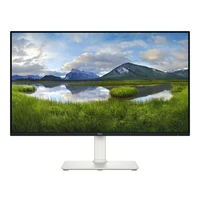Specifications of DELL U4025QW

DELL UltraSharp U4025QW computer monitor 101.6 cm (40") 5120 x 2160 pixels 5K Ultra HD LCD Silver-DELL-U4025QW
DELL
Elevate your performance with a 40-inch curved Thunderbolt™ hub monitor featuring a stunning 5K display and a 120Hz refresh rate.
Release date: 2024-03-04.
EAN: 5397184821510,
Table of Contents:
1 HDMI ports V2.1 (PC displays with HDMI version 2.1 )
1 DisplayPort ports V1.4 (PC screens with DisplayPort connection )
VESA mount
| Weight & dimensions | |
|---|---|
| Bezel width (bottom): | 1.58 cm |
| Bezel width (top): | 1.13 cm |
| Bezel width (side): | 1.13 cm |
| Weight (without stand): | 8.35 kg |
| Height (without stand): | 419.1 mm |
| Depth (without stand): | 108 mm |
| Width (without stand): | 946.6 mm |
| Weight (with stand): | 11.7 kg |
| Height (with stand): | 472.3 mm |
| Depth (with stand): | 252.8 mm |
| Width (with stand): | 946.6 mm |
| Power | |
| Energy efficiency scale: | A to G |
| Power supply type: | Internal |
| Input current: | 4.2 A |
| AC input frequency: | 50/60 Hz |
| AC input voltage: | 100 - 240 V |
| Power consumption (off): | 0.3 W |
| European Product Registry for Energy Labelling (EPREL) code: | 1821612 |
| Power consumption (max): | 380 W |
| Power consumption (standby): | 0.4 W |
| Power consumption (typical): | 39.5 W |
| Energy consumption (HDR) per 1000 hours: | 62 kWh |
| Energy consumption (SDR) per 1000 hours: | 40 kWh |
| Energy efficiency class (HDR): | G |
| Energy efficiency class (SDR): | F |
| Display | |
| Screen shape: | Curved |
| Panel type: | IPS (PC screens with IPS technology ) |
| HD type: | 5K Ultra HD |
| Touchscreen: | No |
| Heat dissipation: | 134.8 BTU/h |
| Display technology: | LCD |
| Dell ComfortView technology: | Yes |
| Native aspect ratio: | 21:9 (PC displays with a 21:9 aspect ratio ) |
| Dual ambient light sensor: | Yes |
| Display resolution: | 5120 x 2160 pixels |
| sRGB coverage (typical): | 100% |
| Display diagonal: | 101.6 cm (40") (PC screens between 40 and 43 inches ) |
| Colour gamut: | 99% |
| RGB colour space: | DCI-P3 |
| Surface hardness: | 3H |
| High Dynamic Range (HDR) supported: | Yes |
| Viewable size diagonal: | 100.9 cm |
| Viewable size, vertical: | 39.2 cm |
| Viewable size, horizontal: | 92.9 cm |
| Vertical scan range: | 48 - 120 Hz |
| Horizontal scan range: | 25 - 280 kHz |
| Pixel density: | 140 ppi |
| Pixel pitch: | 0.1815 x 0.1815 mm |
| Response time (fast): | 5 ms |
| Viewing angle, vertical: | 178° |
| Viewing angle, horizontal: | 178° |
| Supported video modes: | 480p, 720p, 1080p |
| Supported graphics resolutions: | 640 x 480 (VGA), 720 x 400, 800 x 600 (SVGA), 1024 x 768 (XGA), 1152 x 864 (XGA+), 1280 x 1024 (SXGA), 1280 x 800, 1600 x 1200, 1680 x 1050 (WSXGA+), 1920 x 1080 (HD 1080), 1920 x 1200 (WUXGA), 2048 x 1152, 2048 x 1280, 2560 x 1080, 3840 x 2160, 4096 |
| Screen curvature rating: | 2500R |
| Anti-glare screen: | Yes |
| Response time: | 8 ms (PC screens with 8 milliseconds response ) |
| Display brightness (typical): | 450 cd/m² |
| Display brightness (peak): | 600 cd/m² |
| Backlight type: | LED |
| Display number of colours: | 1.07 billion colours |
| Maximum refresh rate: | 120 Hz (PC displays 120Hz refresh rate ) |
| Contrast ratio (typical): | 2000:1 |
| Operational conditions | |
| Non-operating altitude: | 0 - 12192 m |
| Operating altitude: | 0 - 5000 m |
| Storage relative humidity (H-H): | 5 - 90% |
| Operating relative humidity (H-H): | 10 - 80% |
| Storage temperature (T-T): | -20 - 60 °C |
| Operating temperature (T-T): | 0 - 40 °C |
| Ports & interfaces | |
| DC-in jack: | Yes |
| HDCP version: | 1.4/2.3 |
| HDCP: | Yes |
| Built-in KVM switch: | Yes |
| Audio output: | Yes |
| Thunderbolt 4 ports quantity: | 2 |
| DisplayPort version: | 1.4 (PC screens with DisplayPort connection ) |
| DisplayPorts quantity: | 1 |
| HDMI version: | 2.1 (PC displays with HDMI version 2.1 ) |
| HDMI ports quantity: | 1 |
| USB Power Delivery up to: | 140 W |
| USB Power Delivery: | Yes |
| USB Type-C DisplayPort Alternate Mode: | Yes |
| USB Type-C downstream ports quantity: | 3 |
| USB Type-A downstream ports quantity: | 5 |
| Number of USB Type-C upstream ports quantity: | 2 |
| Headphone out: | No |
| HDMI: | Yes |
| Built-in USB hub: | Yes |
| Ergonomics | |
| Height adjustment: | Yes |
| Cable lock slot: | Yes |
| VESA mounting: | Yes |
| LED indicators: | Yes |
| Plug and Play: | Yes |
| On Screen Display (OSD): | Yes |
| Picture-in-Picture: | Yes |
| Tilt angle range: | -5 - 21° |
| Tilt adjustment: | Yes |
| Swivel angle range: | -30 - 30° |
| Swivelling: | Yes |
| Cable lock slot type: | Kensington |
| Cable management: | Yes |
| Panel mounting interface: | 100 x 100 mm |
| Other features | |
| Ethernet LAN (RJ-45) ports: | 1 |
| Ethernet LAN data rates: | 2500 Mbit/s |
| Automatic brightness control: | Yes |
| Picture-by-Picture (PbP): | Yes |
| Design | |
| Heavy metals free: | Hg (mercury) |
| Feet colour: | Silver |
| Front bezel colour: | Black |
| Product colour: | Silver |
| Performance | |
| Low Blue Light technology: | Yes |
| Flicker-free technology: | Yes |
| AMD FreeSync: | No |
| Mac operating systems supported: | MacOS |
| Windows operating systems supported: | Windows 10, Yes |
| Multimedia | |
| RMS rated power: | 18 W |
| Number of speakers: | 2 |
| Built-in camera: | No |
| Built-in speaker(s): | Yes |
| Packaging data | |
| USB cable length: | 1 m |
| Package weight: | 19 kg |
| Brand-specific features | |
| Dell Display Manager (DDM) compatibility: | Yes |
| Packaging content | |
| Cables included: | AC, DisplayPort, HDMI, Thunderbolt, USB Type-A to USB Type-C |
| Stand included: | Yes |
| HDMI cable length: | 1.8 m |
| DisplayPort cable length: | 1.8 m |
| Quick start guide: | Yes |
| Sustainability | |
| Doesn't contain: | PVC/BFR |
| Sustainability certificates: | ENERGY STAR, RoHS, TCO |
Multimedia
EU Energy Label:
EU Product Fiche:
Dell Display Manager 2.3 for Windows User’s Guide:
Dell UltraSharp 40 Curved Thunderbolt Hub Monitor - U4025QW Statement of Volatility:
Dell UltraSharp 40 Curved Thunderbolt Hub Monitor - U4025QW Quick Start Guide:
Dell UltraSharp 40 Curved Thunderbolt Hub Monitor - U4025QW User’s Guide:
Dell products compatible with USB Type-C Power Delivery 3.1 (Extended Power Range 140 W) Tech sheet:
Dell UltraSharp 40 Curved Thunderbolt Hub Monitor - U4025QW Teardown Instructions:
Dell UltraSharp 40 Curved Thunderbolt Hub Monitor - U4025QW Outline Dimensions:
Dell Display and Peripheral Manager on Mac User's Guide:
manual pdf: