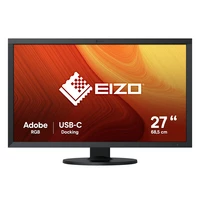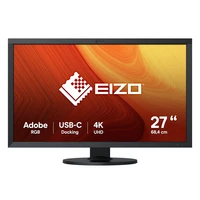Specifications of EIZO CG241W-Photo

EIZO CG241W-Photo 61.2 cm (24.1") 1920 x 1200 pixels LCD Black
EIZO
Hardware Calibration for Better Color
ColorEdge monitors offer hardware calibration which means color settings are adjusted inside the monitor so there is no displayable loss of tonalities. This produces more predictable results and ensures color display is much more uniform between ColorEdge units.
Simple and Precise Calibration with ColorNavigator
ColorNavigation iconThe bundled ColorNavigator software makes calibration both simple and quick. Just input target values for brightness, white point, and gamma. ColorNavigator works with a wide range of measurement devices to directly utilize the monitor's look-up table and create an ICC profile within minutes. What's more, you can always download the latest version of ColorNavigator for free here on eizo.com.
Flexible Screen Positioning
The stand lets you set the screen to the optimum viewing position with 82 mm height adjustment, 40° tilt, and 70° swivel. It also pivot 90° for changing to portrait mode.
Colorblindness Simulation Software
To avoid creating inconveniences and even dangers for those with color vision deficiency, care must be taken when choosing color schemes for everyday items such as maps, road signs, web sites, and power indicator lights. With the bundled UniColor Pro, an EIZO-developed software, the monitor can instantly simulate how still and moving images appear to people with color blindess vision deficiency, and do so much faster than software-based tools that slow down with larger files.
Brightness and Color Uniformity with DUE
Fluctuations in brightness and chroma on different parts of the screen are a common trait of LCD monitors. To counteract this, the monitor incorporates an EIZO-developed digital uniformity equalizer (DUE). DUE ensures a Delta-E difference of 3 or less across the screen when the monitor leaves the factory.
Verification Documents Included
EIZO stands behind the quality of the ColorEdge series by including two verification documents with each monitor. One document verifies the uniformity on 25 points across the screen while the other certifies that all 256 color tones on the gamma curve were individually adjusted at the factory.
Factory Adjustment of Gamma
To ensure that each ColorEdge monitor produces the most accurate and consistent color gradations possible, EIZO carefully measures and sets every shade of R, G, and B from 0 − 255 on the production line with the monitor's 16-bit Look-Up Table, to produce a monitor gamma value of 2.2. Should the user prefer a different value, ColorNavigator software can be used to set the gamma value from a range of 1.0 up to 2.6 in increments of 0.1.
Ideal for Moving Image Work, Too
An overdrive circuit is included to reduce gray-to-gray response time to 6 ms and ensure that moving images look clean and sharp with an absolute minimum of blurring and ghosting.
Instant Brightness Stabilization
An EIZO-patented drift correction sensor quickly stabilizes the brightness level after startup or coming out of power saving mode. Furthermore, the monitor detects and compensates for brightness changes caused by surrounding temperatures and the passage of time.
Wide Color Gamut
Color reproduction areaThe monitor reproduces 96% of the Adobe RGB color space so it can display most colors in a digital photo taken in Adobe RGB mode. Furthermore, it also has an sRGB mode to accurately reproduce colors in this narrower but commonly used color space, such as those seen on web pages or digital photos taken in sRGB mode.
Certified GRACoL Grade #1 by IDEAlliance
Certified GRACoL Grade #1 by IDEAllianceThis monitor when used with Adobe Acrobat 8 Professional forms a monitor proofing system certified as GRACoL Grade #1 by IDEAlliance. With Adobe Acrobat 8 Professional in widespread use, this system offers premedia companies and prepress houses considerable cost savings over conventional monitor proofing systems which require purchasing a system vendor's software proofing package.
Commitment to Quality
While outsourcing production is now common practice in the monitor industry, EIZO continues to manufacture its products the same way it has throughout its 40 year history – with its own staff at its own factories. This allows EIZO to keep close control over production quality and offer the industry's only 5-year manufacturer's limited warranty.
Customer Assurance
A five-year warranty offers a long service life, and compliance with leading industry standards such as TCO'03 and TÜV Ergonomics ensures a better working environment. It also fulfills Fogra's Monitor PreCert Class B criteria for monitors to be used in FograCert Softproofing Systems.
Release date: 2012-07-11.
Table of Contents:
VESA mount
| Weight & dimensions | |
|---|---|
| Weight (without stand): | 7.4 kg |
| Height (without stand): | 36.7 cm |
| Depth (without stand): | 8.5 cm |
| Width (without stand): | 56.6 cm |
| Weight (with stand): | 110 kg |
| Height (with stand): | 538 mm |
| Depth (with stand): | 230 mm |
| Width (with stand): | 566 mm |
| Power | |
| AC input frequency: | 50 - 60 Hz |
| AC input voltage: | 100 - 240 V |
| Power consumption (PowerSave): | 2 W |
| Power consumption (max): | 110 W |
| Display | |
| Display number of colours: | 16.78 million colours |
| Contrast ratio (typical): | 850:1 |
| Display technology: | LCD |
| HD type: | Not supported |
| Panel type: | PVA |
| Native aspect ratio: | 16:10 (PC displays with a 16:10 aspect ratio ) |
| Display resolution: | 1920 x 1200 pixels |
| Display diagonal: | 61.2 cm (24.1") |
| Viewable size, vertical: | 32.4 cm |
| Viewable size, horizontal: | 51.8 cm |
| 3D: | No |
| Viewing angle, vertical: | 178° |
| Viewing angle, horizontal: | 178° |
| Aspect ratio: | 16:10 |
| Supported graphics resolutions: | 1920 x 1200 (WUXGA) |
| Response time: | 6 ms (PC screens with 6 milliseconds response ) |
| Display brightness (typical): | 300 cd/m² |
| Operational conditions | |
| Operating relative humidity (H-H): | 30 - 80% |
| Operating temperature (T-T): | 0 - 35 °C |
| Ports & interfaces | |
| AC (power) in: | Yes |
| HDCP: | Yes |
| Common interface (CI): | No |
| Common interface Plus (CI+): | No |
| USB Type-A downstream ports quantity: | 3 |
| USB hub version: | 2.0 |
| Ergonomics | |
| LED indicators: | Power |
| Plug and Play: | Yes |
| Number of OSD languages: | 9 |
| On Screen Display (OSD) languages: | Simplified Chinese, Traditional Chinese, German, English, Spanish, French, Italian, Japanese, Swedish |
| On Screen Display (OSD): | Yes |
| Tilt angle range: | 0 - 40° |
| Swivel angle range: | -35 - 35° |
| Pivot angle: | 90 |
| Pivot: | Yes |
| Panel mounting interface: | 100 x 100 mm |
| Cable lock slot: | No |
| VESA mounting: | Yes (VESA Mount PC Displays ) |
| Thin Client | |
| Thin client installed: | No |
| Other features | |
| TV tuner integrated: | No |
| Display: | LCD |
| Design | |
| Product colour: | Black |
| Market positioning: | Graphics design |
| Multimedia | |
| Built-in camera: | No |
| Built-in speaker(s): | No |
| Packaging content | |
| Manual: | Yes |
| Network | |
| Ethernet LAN: | No |
| Bluetooth: | No |