Specifications of EIZO ColorEdge CX271
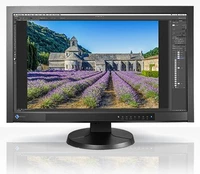
EIZO ColorEdge CX271 68.6 cm (27") 2560 x 1440 pixels Quad HD LED Black-CX271-CN-BK
EIZO
Built-in Correction Sensor Automatically Maintains Your Settings
The CX271 is equipped with a built-in correction sensor housed within the front upper bezel. This sensor records your adjustment results, and maintains the white point and brightness values by automatically readjusting the settings at specific intervals that you determine. Even if the monitor is switched off or not connected to a computer, it will stick to its preset schedule and self correct.
Reproduces 99% of the Adobe RGB Color Space
An IPS panel with a wide color gamut reproduces 99% of the Adobe RGB color space so images shot in RAW can be converted to Adobe RGB or images shot in Adobe RGB will be displayed correctly. The colors seen in photos of vibrant blue skies and lush green forests will be reproduced faithfully. The wide color gamut also ensures that the monitor reproduces almost the entire ISO-coated and US web-coated CMYK color spaces used in printing as well as 93% of the DCI used in post production.
Excellent Tone Display in the Dark
When viewing the screen from an angle in a dimly lit room, dark tones typically appear washed out due to the display characteristics of LCD backlights. The monitor maintains a high contrast ratio even from an angle which allows the dark tones to retain their depth.
Non-Glare IPS Panel
The IPS (in-plane switching) panel exhibits no glare and allows several people to view the monitor with minimal color shift.
LED Backlight Cuts Power by 40%power save
The LED backlight reduces energy consumption by 40% compared to a conventional backlight. It is also mercury-free for less impact on the environment when it is eventually disposed of.
Brightness Modulation Minimizes Flicker
To counteract the flicker that is noticeable by some users at low brightness settings, EIZO uses PWM (pulse width modulation) technology. This helps prevent eye fatigue for a more comfortable work environment.
Uniformity from Corner to Corner
Fluctuations in brightness and chromaticity on different parts of the screen are a common trait of LCD monitors. To counteract this, the monitor incorporates EIZO's patented digital uniformity equalizer (DUE) technology to ensure a Delta-E difference of 3 or less across the screen when the monitor leaves the factory. DUE also counterbalances the influences that a fluctuating ambient temperature may have on color temperature and brightness to ensure stable image display.
Individually Adjusted at the Factory
The gamma level for each ColorEdge monitor is adjusted at the factory. This is accomplished by measuring the R, G, and B gamma values from 0 – 255, then using the monitor’s 16-bit look-up table (LUT) to select the 256 most appropriate tones to achieve the desired value.
Stable Display within Seven Minutes of Startup
From the time it is turned on it typically takes 30 minutes or longer for a monitor’s brightness, chromaticity, and tone characteristics to stabilize. EIZO has shortened this warm-up time by more than 75% to a mere 7 minutes. For confirming your work in a photo studio or taking your monitor with you on location, you can get to work right away.
10-Bit Simultaneous Display
Using the DisplayPort input, the monitor offers 10-bit simultaneous color display* from a 16-bit look-up table which means it can show more than one billion colors simultaneously. This is 64 times as many colors as you get with 8-bit display which results in even smoother color gradations and reduced Delta-E between two adjacent colors.
Automatic Readjustment of Color Mode Preset with Internal Sensor
With the built-in SelfCorrection sensor, you can maintain the monitor at one of the color mode presets without using any software. When the monitor is calibrated at the EIZO factory, the SelfCorrection sensor measure’s the LCD panel’s white point and stores it to the monitor. When readjusting, the monitor compares the stored value for white point against the current value and corrects any difference.
I/P Conversion
The HDMI input supports I/P (interlace/progressive) conversion for converting the interlace signals from TV and video into progressive signals for flicker-free display.
The bundled ColorNavigator software makes calibration both simple and quick. Just input target values for brightness, white point, and gamma. The built-in sensor directly utilizes the monitor's look-up table and creates an ICC profile within minutes. You can always download the latest version of ColorNavigator for free here on eizo.com.
Unify Color, Centralize Quality Control Management
ColorNavigator NX and ColorNavigator Network allow a single administrator to automate the quality control process of ColorEdge monitors across an entire studio or between multiple locations.
With ColorNavigator NX installed on workstations, an administrator can use ColorNavigator Network software to schedule self-calibration, set the color modes, activate key lock to prevent unintended changes to color settings (CG series), register or adjust asset management settings, and import/export monitor settings.
Worry-Free Web Hosting
ColorNavigator Network is hosted by EIZO on a secure cloud server to free you from the initial investment and running costs of providing your own server.
Multiple Inputs
DisplayPort, HDMI, and DVI-D inputs are included and support resolutions up to 2560 x 1440. The HDMI input also offers direct connection with digital cameras. Two USB upstream ports allow two computers to be connected at once so it’s not necessary to reconnect the USB cable when using the ColorNavigator software and switching between the two computers.
Smooth Display of Video
For video editing or post production work, an overdrive circuit is included to reduce gray-to-gray response time to 6 ms and ensure that moving images look clean and sharp with a minimum of ghosting.
Adjustable Stand
Adjust the screen to the most comfortable angle for you and reposition it to show your work to a colleague or client. The monitor comes with a versatile stand that offers height, tilt, and swivel adjustments as well as portrait mode display.
Optional Shading Hood for Portrait and Landscape Modes
Most shading hoods can only be used in landscape mode, but a unique hood that is designed for portrait mode as well is available as an option.
1080/24p Playback
Film is usually shot at 24 frames/second and looks unnatural when played back on a typical monitor that displays 60 frames/second. The HDMI input supports a video signal display rate of 1080/24p frames-per-second so you can edit the film as it was meant to be viewed.
Release date: 2015-02-13.
EAN: 4995047044338,
Table of Contents:
1 DisplayPort ports
VESA mount
| Weight & dimensions | |
|---|---|
| Weight (without stand): | 8.8 kg |
| Height (without stand): | 40.2 cm |
| Depth (without stand): | 9.2 cm |
| Width (without stand): | 64.6 cm |
| Weight (with stand): | 12.8 kg |
| Height (with stand): | 576.5 mm |
| Depth (with stand): | 281.5 mm |
| Width (with stand): | 646 mm |
| Power | |
| AC input frequency: | 50 - 60 Hz |
| AC input voltage: | 100 - 240 V |
| Power consumption (PowerSave): | 0.7 W |
| Power consumption (max): | 99 W |
| Power consumption (standby): | 0.5 W |
| Power consumption (typical): | 43 W |
| Display | |
| 3D: | No |
| Colour gamut: | 99% |
| Digital vertical frequency: | 23.75 - 63 Hz |
| Digital horizontal frequency: | 15 - 89 kHz |
| Viewable size, vertical: | 33.6 cm |
| Viewable size, horizontal: | 59.7 cm |
| Pixel pitch: | 0.2331 x 0.2331 mm |
| Viewing angle, vertical: | 178° |
| Viewing angle, horizontal: | 178° |
| Aspect ratio: | 16:9 |
| Supported graphics resolutions: | 2560 x 1440 |
| Response time: | 6 ms (PC screens with 6 milliseconds response ) |
| Display brightness (typical): | 300 cd/m² |
| Backlight type: | W-LED |
| Display number of colours: | 1.073 billion colours |
| Contrast ratio (typical): | 1000:1 |
| Panel type: | IPS (PC screens with IPS technology ) |
| HD type: | Quad HD (PC screens with Quad HD resolution ) |
| Touchscreen: | No |
| Display technology: | LED |
| Native aspect ratio: | 16:9 (PC displays with a 16:9 aspect ratio ) |
| Display resolution: | 2560 x 1440 pixels |
| Display diagonal: | 68.6 cm (27") (PC screens between 27 and 29 inches ) |
| Operational conditions | |
| Operating relative humidity (H-H): | 20 - 80% |
| Operating temperature (T-T): | 0 - 35 °C |
| Ports & interfaces | |
| HDCP: | Yes |
| DisplayPorts quantity: | 1 |
| HDMI ports quantity: | 1 |
| DVI-D ports quantity: | 1 |
| DVI port: | Yes |
| USB Type-A downstream ports quantity: | 4 |
| USB hub version: | 2.0 |
| Ergonomics | |
| LED indicators: | Yes |
| Number of OSD languages: | 9 |
| On Screen Display (OSD) languages: | Simplified Chinese, Traditional Chinese, German, English, Spanish, French, Italian, Japanese, Swedish |
| On Screen Display (OSD): | Yes |
| Tilt angle range: | 0 - 25° |
| Tiltable: | Yes |
| Swivel angle range: | 0 - 344° |
| Swivelling: | Yes |
| Pivot angle: | 0 - 90° |
| Pivot: | Yes |
| Panel mounting interface: | 100 x 100 mm |
| Height adjustment: | Yes |
| Cable lock slot: | No |
| VESA mounting: | Yes (VESA Mount PC Displays ) |
| Thin Client | |
| Thin client installed: | No |
| Other features | |
| TV tuner integrated: | No |
| On/off switch: | Yes |
| Display: | LED |
| Certification: | CB, TUV/GS, CE, cTUVus, FCC-B, ICES-003-B, VCCI-B, c-Tick, GOST-R, RoHS, WEEE, CUDO |
| Design | |
| Market positioning: | Graphics design |
| Product colour: | Black |
| Multimedia | |
| Built-in camera: | No |
| Built-in speaker(s): | No |
| Packaging content | |
| Manual: | Yes |







