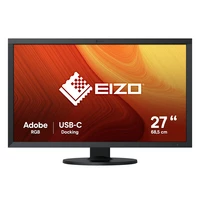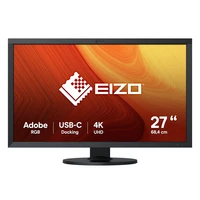Specifications of EIZO MS231WT-BK

EIZO MS231WT-BK computer monitor 58.4 cm (23") 1920 x 1080 pixels Touchscreen Black-MS231WT-BK
EIZO
Multitouch Interface
Both intuitive and enjoyable to work with, multitouch lets you tap, scroll, drag, pinch, spin, etc. with your fingers instead of a mouse and keyboard. The multitouch interface is supported by Windows 7 and works with the growing number of multitouch applications compatible with this OS.
Finger, Glove, or Pen Touch
Optical imaging touch panel technology accepts input from a bare or gloved hand as well as a touch pen.
DICOM Preset Modes
Grayscale tones adjusted at the factory to meet DICOM Part 14 for optimum viewing of medical DICOM images.
Anti-Glare Panel
Anti-glare panel reduces ambient light reflections which makes the monitor suitable for use in brightly-lit rooms in clinics and hospitals.
View More with Widescreen
The widescreen 16:9 aspect ratio provides significantly more horizontal space than the 4:3 or 5:4 aspect ratios of conventional square monitors. The screen is wide enough so that you can keep tool palettes open without covering the window you're working on.
Energy Efficiency Gauge
To encourage environmental consciousness while working, an on-screen gauge indicates energy consumption in correlation with the screen’s brightness. When the gauge is fully illuminated, the monitor is operating at optimum energy efficiency.
Brightness Stabilization
At startup or upon wakeup, the EIZO patented drift correction function quickly stabilizes the brightness level. In addition, a sensor measures the backlight brightness and compensates for brightness fluctuations caused by the ambient temperature and the passage of time.
Mode Selection for Optimum Viewing
Selectable with the front panel buttons, the CAL Switch function allows for various calibration modes of different modalities such as CR, CT, and endoscope images.
LaidBack Stand for a Comfortable Multitouch Experience
With this stand, the bottom of the monitor bezel rests on the desktop like a notebook PC and tilts back in six stages from 15° to 65°. When seated, this allows you to look almost directly down at the screen and comfortably touch it with your elbows resting on the desktop.
Release date: 2011-06-07.
Table of Contents:
1 HDMI ports
1 VGA input
| Weight & dimensions | |
|---|---|
| Weight (without stand): | 7.7 kg |
| Power | |
| AC input frequency: | 50 - 60 Hz |
| AC input voltage: | 100 - 240 V |
| Power consumption (PowerSave): | 2 W |
| Power consumption (typical): | 45 W |
| Display | |
| Horizontal scan range: | 31 - 81 kHz |
| Pixel pitch: | 0.2655 x 0.2655 mm |
| Viewing angle, vertical: | 178° |
| Viewing angle, horizontal: | 178° |
| Aspect ratio: | 16:9 |
| Response time: | 7 ms (PC screens with 7 milliseconds response ) |
| Display number of colours: | 16.78 million colours |
| Contrast ratio (typical): | 3000:1 |
| Screen shape: | Flat |
| Touchscreen: | Yes |
| Display resolution: | 1920 x 1080 pixels |
| Display diagonal: | 58.4 cm (23") |
| Display brightness: | 250 cd/m² |
| Digital vertical frequency: | 49 - 61 Hz |
| Digital horizontal frequency: | 15 - 68 kHz |
| Viewable size diagonal: | 58.4 cm |
| Vertical scan range: | 55 - 76 Hz |
| Ports & interfaces | |
| HDMI ports quantity: | 1 |
| DVI-D ports quantity: | 1 |
| DVI port: | Yes |
| VGA (D-Sub) ports quantity: | 1 |
| HDMI: | Yes |
| Ergonomics | |
| Wall mountable: | Yes |
| Panel mounting interface: | 100 x 100 mm |
| Other features | |
| Full HD: | No |
| USB 2.0 ports quantity: | 1 |
| Display: | PVA |
| Certification: | CE, UL, CSA, IEC, VCCI-B, FCC-B, CCC, GOST-R, RoHS |
| Design | |
| Product colour: | Black |
| Performance | |
| AMD FreeSync: | No |
| NVIDIA G-SYNC: | No |