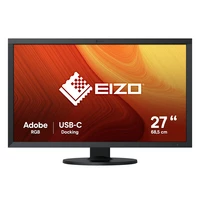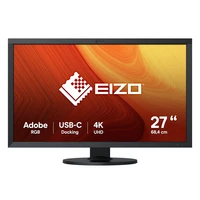Specifications of EIZO T2351W

EIZO T2351W 58.4 cm (23") 1920 x 1080 pixels Full HD Black
EIZO
Multitouch Interface
Both intuitive and enjoyable to work with, multitouch lets you tap, scroll, drag, pinch, spin, etc. with your fingers instead of a mouse and keyboard. The multitouch interface is supported by Windows 7 and works with the growing number of multitouch applications compatible with this OS.
Multitouch Image
LaidBack Stand for a Comfortable Multitouch Experience
Rather than outfit a current desktop monitor with multitouch capabilities, EIZO designed the FlexScan T1751 as a multitouch monitor with a new cabinet design and a unique LaidBack stand. With this stand, the bottom of the monitor bezel rests on the desktop like a notebook PC and tilts back in six stages from 15° to 65°. When seated, this allows you to look almost directly down at the screen and comfortably touch it with your elbows resting on the desktop.
Optimal Imaging Technology
This touch technology employs two optical sensors in the corners of the screen and detects very light touch from a bare or gloved hand and a touch pen. It has non-scratch surface made of reinforced glass with a hardness of 6 Mohs, the same hardness as titanium, to ensure it is durable enough to withstand use in schools and public access areas.
Paper ModeThat Simulates Printed Paper
Designed to reduce eyestrain when reading documents or ebooks, Paper mode simulates the look of printed paper by raising the black level and lowering the contrast ratio. Preset Modes for Optimum Viewing In addition to Paper mode, several other preset modes are also available: Cinema, sRGB, Game, and two User modes for user-adjustable settings. Toggling between modes is done manually in the OSD menu or automatically by assigning a mode to a particular application with the bundled ScreenManager Pro for LCD software (Windows 7 and Vista compatible).
Paper Mode
Preset Modes for Optimum Viewing
In addition to Paper mode, several other preset modes are also available: Cinema, sRGB, Game, and two User modes for user-adjustable settings. Toggling between modes is done manually in the OSD menu or automatically by assigning a mode to a particular application with the bundled ScreenManager Pro for LCD software (Windows 7 and Vista compatible).
Preset Modes
10-Bit Gamma Correction
This technology ensures smooth, accurate color tones by converting the 8-bit PC data to 10-bit, assigning the ideal gamma values, then returning the data to 8-bit format for display.
Release date: 2010-12-01.
Table of Contents:
Speakers included
1 VGA input
| Weight & dimensions | |
|---|---|
| Weight (without stand): | 6.8 kg |
| Height (without stand): | 36.7 cm |
| Depth (without stand): | 6.8 cm |
| Width (without stand): | 55.7 cm |
| Power | |
| Power consumption (typical): | 26 W |
| Display | |
| Vertical scan range: | 55 - 76 Hz |
| Horizontal scan range: | 31 - 81 kHz |
| Pixel pitch: | 0.2655 x 0.2655 mm |
| Viewing angle, vertical: | 178° |
| Viewing angle, horizontal: | 178° |
| Contrast ratio (dynamic): | 3000:1 |
| Aspect ratio: | 16:9 |
| Response time: | 25 ms |
| Display brightness (typical): | 265 cd/m² |
| Display number of colours: | 16.78 million colours |
| HD type: | Full HD (PC screens with Full HD resolution ) |
| Native aspect ratio: | 16:9 (PC displays with a 16:9 aspect ratio ) |
| Display resolution: | 1920 x 1080 pixels |
| Display diagonal: | 58.4 cm (23") |
| Ports & interfaces | |
| AC (power) in: | Yes |
| HDCP: | Yes |
| Headphone connectivity: | 3.5 mm |
| Audio output: | Yes |
| Audio input: | Yes |
| HDMI ports quantity: | 1 |
| DVI-D ports quantity: | 1 |
| VGA (D-Sub) ports quantity: | 1 |
| USB Type-A downstream ports quantity: | 1 |
| USB hub version: | 2.0 |
| Ergonomics | |
| Plug and Play: | Yes |
| Cable lock slot: | No |
| Other features | |
| Power requirements: | 100-240 V |
| TV tuner integrated: | No |
| Design | |
| Product colour: | Black |
| Multimedia | |
| Built-in camera: | No |
| Built-in speaker(s): | Yes |
| RMS rated power: | 0.35 W |